Mastering the Waves dbx 160 Plugin: A Modern Take on a Classic Compressor
Learning Objectives:
- Get familiar with the Waves dbx 160 plugin interface and controls.
- Explore the key differences between the original dbx 160 hardware and its plugin counterpart.
- Understand the modern enhancements, such as mix control and sidechain high-pass filters, included in the Waves dbx 160 plugin.
3.1 The Waves dbx 160 Plugin: A Modern Classic
The Waves dbx 160 plugin is a digital reincarnation of the legendary dbx 160 hardware compressor, a tool that has been pivotal in professional audio production since the 1970s. Waves Audio collaborated closely with dbx Inc. to bring the distinct sound and dynamic control of the original unit into the world of digital audio workstations (DAWs). While the hardware version was celebrated for its fast attack, transparent compression, and ease of use, the Waves dbx 160 plugin goes a step further by adding modern features like parallel compression, sidechain high-pass filtering, and mid-side (MS) processing. These enhancements make the plugin not only a faithful recreation but also a versatile tool for today’s mixing and mastering needs.
3.2 Key Differences Between the Hardware and Plugin
Although the Waves dbx 160 plugin stays true to the original hardware in sound and behavior, it also introduces several features that improve usability in modern production environments.
1. Input Gain Control
One of the main limitations of the original hardware was its lack of input gain control. Engineers had to use external devices to manage input levels before sending signals into the dbx 160. The Waves plugin version solves this by adding an input gain knob, allowing precise control over the incoming signal within the plugin itself.
- Why It Matters: With input gain control, you can fine-tune how much signal hits the compressor. This allows for more accurate adjustments and better management of dynamics, making it easier to achieve the desired amount of compression.
2. Mix Control for Parallel Compression
The hardware dbx 160 required complex routing to achieve parallel compression (blending compressed and uncompressed signals). The Waves plugin simplifies this by including a mix control knob, allowing users to easily blend the dry and wet signals.
- Why It Matters: The Mix knob streamlines parallel compression, enabling you to add punch and control without completely losing the natural dynamics of the original sound. This is perfect for maintaining a more transparent sound while adding compression where it’s needed.
3. Sidechain High-Pass Filter (SC-HP)
Another valuable addition to the Waves dbx 160 plugin is the sidechain high-pass filter. This feature wasn’t available in the hardware unit but is now included to filter out low frequencies (below 90Hz) from the compression sidechain.
- Why It Matters: When working with bass-heavy instruments like kick drums or bass guitars, low frequencies can easily overwhelm a compressor. The SC-HP filter allows you to compress the signal more evenly by preventing low-end frequencies from triggering excessive compression, thus retaining a balanced dynamic control across the spectrum.
4. Mid-Side (MS) Compression
A significant enhancement in the plugin version is the introduction of Mid-Side (MS) compression, which enables independent processing of the mid (center) and side (stereo) elements of a signal.
- Why It Matters: MS compression is invaluable for mastering and stereo imaging. It allows you to control the dynamics of the center elements (like vocals or bass) separately from the stereo elements (like guitars and reverb), giving you more flexibility in shaping the overall mix.
3.3 The Interface and Controls: A Closer Look
The interface of the Waves dbx 160 plugin closely mirrors the original hardware, with a few modern updates. Below, we’ll break down the controls and how each one contributes to shaping your sound.
1. Input Gain
- Range: -20 dB to +20 dB
- Function: Controls the input level of the signal entering the compressor.
- Practical Use: Adjust the input gain to determine how much of the signal is compressed. For transient-heavy sounds like drums, a higher input gain results in more aggressive compression. For smoother, more subtle compression, reduce the input gain.
2. Threshold
- Range: 0.01 Vrms to -3 Vrms
- Function: The threshold sets the point where compression begins. When the signal exceeds the threshold, the compressor starts reducing the signal.
- Practical Use: Use the threshold to control how much of the signal gets compressed. For example, a higher threshold compresses only the peaks, while a lower threshold compresses more of the signal for a tighter dynamic range.
3. Compression Ratio
- Range: 1:1 to Infinity:1
- Function: The ratio determines how much the signal is reduced once it passes the threshold.
- Practical Use: Low ratios (2:1 or 4:1) are great for subtle, smooth compression, while higher ratios (8:1 or Infinity:1) can be used for more aggressive compression or limiting.
4. Output Gain
- Range: -20 dB to +20 dB
- Function: Adjusts the output level of the signal after compression.
- Practical Use: Use the output gain to restore the compressed signal to its original level or to make up for any loss of volume due to compression.
5. SC-HP (Sidechain High-Pass Filter)
- Function: Filters out frequencies below 90Hz from the sidechain signal.
- Practical Use: Engage the SC-HP filter to avoid over-compressing low frequencies, which is especially useful when compressing kick drums or bass guitars. This prevents muddy compression and ensures a cleaner, more balanced sound.
6. Mix Control
- Range: 0% (dry) to 100% (wet)
- Function: Blends the uncompressed (dry) signal with the compressed (wet) signal.
- Practical Use: Use the Mix knob for parallel compression. This allows you to maintain the natural dynamics of the dry signal while adding the punch and control from the compressed signal.
7. Noise Control
- Range: 0% to 100%
- Function: Adds or removes noise modeled after the original hardware.
- Practical Use: While this control can add authenticity, most modern engineers prefer to keep it off to avoid introducing unwanted noise into the mix.
8. Compressor Mode (Stereo Only)
- Modes: Stereo, Duo, and Mid-Side (MS)
- Function: Controls how the left and right channels are processed.
- Stereo Mode: Compresses both channels equally.
- Duo Mode: Compresses the left and right channels independently.
- MS Mode: Compresses the mid and side signals separately.
- Practical Use: Use MS mode for mastering or stereo imaging, where independent control of the center (vocals, bass) and stereo field (guitars, effects) is needed.
3.4 The VU Meter and Clip Indicator
1. VU Meter
The plugin includes a VU meter that displays either the input level, output level, or gain reduction. This allows users to monitor different stages of the signal path as needed.
2. Clip Indicator
A red clip indicator lights up when the output signal exceeds 0 dBFS, warning that the signal is clipping and likely to cause distortion.
- Practical Use: Keep an eye on the clip indicator to ensure the output signal isn’t distorting. Adjust the output gain accordingly to prevent clipping.
3.5 Practical Applications of the Waves dbx 160 Plugin
1. Drums
The dbx 160 is a staple for compressing drums, especially kick and snare. Its fast attack and precise control make it perfect for tightening up the punch of these elements.
- Example: Apply a high ratio (4:1 or 8:1) with a fast attack and release to control the transients of a snare drum. Use the SC-HP filter to avoid over-compressing the low-end of the kick drum.
2. Bass
The dbx 160 excels at managing the dynamic range of bass guitars, providing tight, consistent low-end without coloring the tone.
- Example: Use a medium ratio (3:1) and adjust the threshold to catch the bass peaks. Combine this with parallel compression using the mix control to retain the natural tone while adding punch and control.
3. Vocals
The dbx 160 provides clean, subtle compression for vocals, making it ideal for pop, rock, and hip-hop where dynamic control is essential without losing the character of the performance.
- Example: Set a lower ratio (2:1 or 4:1) to even out dynamic vocal performances. Use the output gain to ensure the vocals sit clearly in the mix after compression.
3.6 Conclusion: Bringing Vintage Compression into the Modern Era
The Waves dbx 160 plugin is a powerful, flexible tool that captures the essence of the original dbx 160 hardware while adding key modern features for today’s audio production needs. Whether you’re using it to tame the transients of drums, tighten up bass lines, or control vocal dynamics, the dbx 160 plugin offers a combination of vintage tone and modern functionality that makes it an indispensable tool in any studio.
Its features like input gain control, mix control for parallel compression, and sidechain high-pass filtering give you more creative options and greater precision in your mixes. Whether you’re working on drums, bass, vocals, or full stereo mastering, the Waves dbx 160 delivers the punch, control, and flexibility needed to make your productions stand out.
What are your favorite uses of the Waves dbx 160 plugin? Drop a comment and share your thoughts!
References
- Waves Audio. (n.d.). Waves dbx 160 Compressor/Limiter User Guide. Waves Audio.
- Izhaki, R. (2017). Mixing Audio: Concepts, Practices, and Tools. Taylor & Francis.
- Katz, B. (2015). Mastering Audio: The Art and the Science. Focal Press.
- Huber, D. M., & Runstein, R. E. (2017). Modern Recording Techniques. Taylor & Francis.
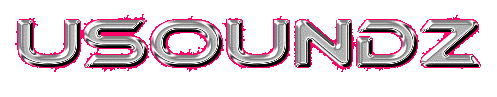


Comments
This post currently has no comments.