Mastering Simplicity: How to Use the Waves dbx 160 Compressor/Limiter for Punchy and Controlled Mixes
When it comes to legendary compressors, the dbx 160 holds a special place in the hearts of audio engineers and producers alike. Known for its punchy, dynamic control and simple design, the dbx 160 has been a go-to compressor for decades. Thanks to Waves, the classic dbx 160 Compressor/Limiter is now available as a plugin, bringing its unique analog flavor to your DAW.
In this blog, we’ll break down the 4 main knobs of the Waves dbx 160 Compressor/Limiter and explain why you use them to shape your sound with precision.
Why Choose the Waves dbx 160?
The Waves dbx 160 is modeled after the original hardware unit, which became famous in the 70s and 80s for its ability to deliver punchy, tight compression while retaining the natural character of the audio. It’s especially popular for drums, bass, and percussive instruments but can also work wonders on other elements in a mix.
What makes this plugin stand out is its simplicity—with just a few key controls, it offers a powerful way to manage dynamics without overwhelming you with too many options.
The 4 Main Knobs of the Waves dbx 160 and How to Use Them
1. Threshold: Setting the Compression Point
- What It Does: The Threshold knob determines when the compressor will start working. Once the signal level exceeds the threshold, compression is applied.
- How to Use It: The lower you set the threshold, the more of the signal will be compressed. If you want to control just the loud peaks of your audio (like the attack of a snare drum), you set a higher threshold so that only the loudest parts get compressed. For a more constant compression effect on a bass track, you might lower the threshold to compress more of the signal.
- Why It Matters: The threshold is crucial because it dictates when the compressor engages. Setting it too high might miss some of the peaks you want to control, while setting it too low might over-compress the track, squashing its dynamics.
2. Compression Ratio: Deciding the Amount of Control
- What It Does: The Ratio knob determines how much compression is applied once the signal exceeds the threshold. The ratio is expressed as a number like 4:1 or 8:1.
- How to Use It: A lower ratio (like 2:1) applies gentle compression, reducing the signal modestly when it crosses the threshold. This is perfect for instruments that need subtle dynamic control, like vocals. A higher ratio (like 8:1) applies stronger compression, great for taming drums or bass that have more aggressive peaks.
- Why It Matters: The ratio controls the intensity of the compression. A higher ratio clamps down harder on loud signals, making the compression effect more obvious. This is useful when you want to heavily limit a signal (like on a kick drum), while a lower ratio keeps the compression more transparent.
3. Output Gain: Bringing Your Volume Back Up
- What It Does: After the compressor has done its work, the overall signal level will typically be reduced. The Output Gain knob allows you to compensate for this reduction by boosting the signal back to the desired volume.
- How to Use It: Once you’ve dialed in your compression settings, listen to how the signal sits in the mix. If it sounds quieter than before, use the Output Gain knob to bring the level back up to match the original or even push it higher if needed. This is important for maintaining consistency in your mix.
- Why It Matters: Compression reduces the peaks of a signal, often lowering the overall volume. Without using the output gain to bring the signal back up, your track could get lost in the mix. Proper use of output gain ensures the compressed signal remains audible and punchy.
4. PeakStop Limiter: Safeguarding Your Sound
- What It Does: The PeakStop Limiter is designed to catch any remaining peaks that slip through the compression process, ensuring that your signal doesn’t exceed a certain maximum level.
- How to Use It: After setting the threshold, ratio, and output gain, you can engage the PeakStop Limiter to ensure that no unexpected volume spikes make it past the compressor. This is especially useful in live sound situations or mastering when maintaining control over maximum levels is essential.
- Why It Matters: While compression controls the dynamic range, some unexpected peaks can still occur, especially in live recordings or unpredictable tracks. The PeakStop Limiter ensures that these peaks don’t cause clipping or distortion, giving you extra peace of mind in the mixing or mastering stage.
Why Use the Waves dbx 160?
The simplicity and effectiveness of the Waves dbx 160 make it an essential tool for many mixing scenarios. Here are the key reasons why this compressor stands out:
1. Punchy, Tight Compression
The dbx 160 is known for its ability to add punch and tighten dynamics, especially on drums and bass. It works incredibly well on tracks that need to cut through a mix while still maintaining control over transients.
2. Easy to Use
Unlike compressors with a dozen knobs, the dbx 160 focuses on just the essential controls. This simplicity makes it a great option for quick setups while still delivering professional results. Whether you’re a seasoned producer or a beginner, it’s easy to dial in the perfect settings.
3. Vintage Character
The Waves dbx 160 plugin retains the analog warmth and unique tonal characteristics of the original hardware. This is a huge plus for those who want to add some vintage flavor to their mix without needing to buy expensive hardware.
4. Versatile in Different Genres
While the dbx 160 is famous for its use on drums, bass, and percussive elements, it also works well on vocals and guitars in certain styles. Its punchy character makes it versatile across many genres, including rock, pop, hip-hop, and electronic music.
How to Get the Most Out of the Waves dbx 160
Here are a few tips for using the Waves dbx 160 to its full potential:
- On Drums: Try a ratio of 4:1 with a medium threshold to add punch to kicks and snares. Use the output gain to bring the drums back up to the desired level.
- On Bass: Set the threshold low with a 3:1 ratio for consistent compression that controls the low end. Adjust the output gain to match the level of your mix.
- On Percussion: For claps, congas, or bongos, use a medium ratio (around 5:1) with a fast attack to preserve the transients while controlling the volume peaks.
- On the Mix Bus: Experiment with subtle compression (2:1 ratio, high threshold) to glue the mix together without drastically altering the dynamics.
Final Thoughts
The Waves dbx 160 Compressor/Limiter is a timeless tool that brings simplicity and power to your mix. Whether you’re looking to add punch to drums, control the dynamics of bass, or safeguard your mix with the PeakStop Limiter, the dbx 160 delivers professional results with minimal effort. Its vintage character, easy-to-use controls, and ability to handle a variety of audio sources make it a must-have for producers and engineers of all levels.
By mastering these four knobs—Threshold, Ratio, Output Gain, and PeakStop Limiter—you can unlock the full potential of the Waves dbx 160 and bring punch, clarity, and control to your mixes.
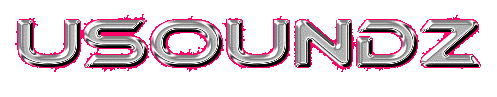


Comments
This post currently has no comments.