Harnessing the Power of the Waves dbx 160 Compressor/Limiter: How to Use It on Musical Instruments
When it comes to mixing and producing music, compressors are indispensable tools for shaping the dynamics of various instruments. One of the most iconic compressors is the dbx 160, known for its ability to add punch, control dynamics, and bring out the best in your recordings. Thanks to the Waves dbx 160 Compressor/Limiter plugin, you can now get that same vintage punch in your digital audio workstation.
In this blog, we’ll break down how to use the Waves dbx 160 on different musical instruments, from drums and bass to vocals and guitars, to elevate your mix to the next level.
1. Drums: Adding Punch and Tightness
Drums, especially the kick and snare, are essential elements in most mixes, and they benefit greatly from compression to make them stand out. The Waves dbx 160 is famous for adding punch and clarity to drum tracks, making them hit harder without losing dynamics.
How to Use It on Drums:
- Threshold: Set a medium threshold so the compressor engages on the loud hits but still lets the natural dynamics of the drum shine through.
- Ratio: A 4:1 ratio works well on kick and snare to add punch while keeping them under control. If you’re looking for a more aggressive effect, try a higher ratio, like 6:1.
- Attack: The Waves dbx 160 doesn’t have a traditional attack control like other compressors, but its fast response makes it ideal for drums. It will naturally catch the transients, giving the drums that sharp, punchy feel.
- Output Gain: Use the output gain to bring the drums back to the appropriate level in your mix after compression.
Pro Tip: For a drum bus, you can apply the Waves dbx 160 with a subtle threshold and a 2:1 ratio to “glue” the drum elements together without squashing their individual dynamics.
2. Bass: Controlling Dynamics and Thickening the Low End
Bass can be tricky to manage in a mix because of its wide dynamic range and potential for overpowering other elements. The Waves dbx 160 is excellent for controlling bass, keeping the low-end solid and consistent, while also adding warmth and thickness.
How to Use It on Bass:
- Threshold: Lower the threshold slightly to catch the peaks of the bass and even out its dynamics. A lower threshold ensures that the compressor engages consistently, keeping the bass from jumping out of the mix.
- Ratio: A ratio of 3:1 to 4:1 works great for bass, providing just the right amount of control without squashing the instrument’s natural energy.
- Output Gain: Since bass can lose some of its level when compressed, use the output gain to bring it back into balance with the rest of the mix.
- PeakStop Limiter: For live bass recordings or unpredictable performances, engage the PeakStop Limiter to catch any sudden volume spikes and prevent clipping.
Pro Tip: If you’re working with synth bass, the Waves dbx 160 can also add punch and character, making sure the low-end cuts through the mix with clarity.
3. Guitars: Adding Sustain and Smooth Dynamics
For electric guitars, whether clean or distorted, compression can help control the dynamic range and add sustain. The Waves dbx 160 is great at keeping guitars tight and controlled without sounding overly processed.
How to Use It on Guitars:
- Threshold: Set the threshold so that the compressor engages during the louder strums or picking, but not on every note. This way, it retains the dynamics of the performance while keeping the overall level consistent.
- Ratio: A ratio of 2:1 or 3:1 works well for electric guitars to maintain their natural character while smoothing out peaks.
- Output Gain: Use the output gain to balance the guitar levels after compression. This is especially important for distorted guitars that may lose some of their bite after compression.
- PeakStop Limiter: On heavily distorted guitars, the PeakStop Limiter can be helpful to avoid sudden peaks that could cause distortion or clipping in the mix.
Pro Tip: On clean guitars, use a subtle compression setting (low ratio and higher threshold) to add sustain and polish without altering the tone too much.
4. Vocals: Enhancing Presence and Consistency
While the dbx 160 isn’t traditionally used on vocals as much as drums or bass, it can still add a unique punch and presence to certain vocal styles, especially in genres like rock, hip-hop, or even aggressive pop vocals.
How to Use It on Vocals:
- Threshold: Set the threshold so the compressor only catches the loudest parts of the vocal performance, keeping the quieter nuances intact.
- Ratio: A ratio of 2:1 or 3:1 works well for most vocals, giving you enough compression to even out the dynamics without making the vocals sound too squashed.
- Output Gain: Since compression can lower the overall vocal volume, use the output gain to bring the vocals back up to a prominent level in the mix.
- PeakStop Limiter: This feature can help catch any sudden loud notes or shouts in the performance that could otherwise clip or distort.
Pro Tip: For aggressive vocal styles, like rap or rock, experiment with a higher ratio (around 4:1) and lower threshold to give the vocals more punch and presence.
5. Percussion: Adding Snap and Impact
Percussion instruments like claps, congas, and shakers can benefit from the dbx 160’s fast attack and punchy response. It’s especially useful in genres like pop, electronic, and Latin music where percussion needs to stand out and be crisp.
How to Use It on Percussion:
- Threshold: Set the threshold to engage the compressor on the louder hits, giving the percussion more snap and control.
- Ratio: A 3:1 or 4:1 ratio is typically ideal for percussion instruments, ensuring that they stay tight and punchy without overwhelming the mix.
- Output Gain: After compression, bring the percussion levels back up with the output gain, ensuring they still cut through the mix.
Pro Tip: If your percussion track is sitting too far back in the mix, use the dbx 160’s fast response to bring it forward with a bit of extra punch.
6. Full Mix/Bus Compression: Gluing the Mix Together
The dbx 160 can also be used as a bus compressor to “glue” various elements together, giving the overall mix a more cohesive sound. This is particularly useful on drum buses or even on the master bus for subtle, final-stage compression.
How to Use It on a Bus:
- Threshold: Set the threshold so that it only compresses the loudest peaks of the combined signal. You want subtle compression here, not aggressive control.
- Ratio: A lower ratio of 2:1 or even 1.5:1 is ideal for bus compression, allowing the compressor to tighten the overall mix without making it sound too compressed.
- Output Gain: After applying bus compression, use the output gain to match the pre-compression levels and maintain the impact of the mix.
- PeakStop Limiter: Engage the PeakStop Limiter to prevent any sudden peaks that could distort the mix, especially during mastering.
Conclusion: Elevating Your Mix with the Waves dbx 160
The Waves dbx 160 Compressor/Limiter is an incredibly versatile tool for shaping the dynamics of your mix, whether you’re working with drums, bass, guitars, vocals, or percussion. Its simple controls and unique character make it a go-to compressor for producers and engineers who want punchy, consistent, and professional-sounding mixes.
By mastering how to use the threshold, ratio, output gain, and PeakStop Limiter, you can apply the Waves dbx 160 effectively across different instruments, achieving tight, punchy, and polished results in every track.
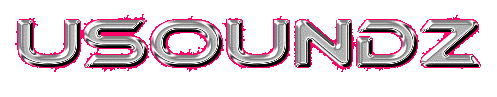


Comments
This post currently has no comments.