Pro Tools Production I: An Overview of Pro Tools | HD Hardware Systems
admintech | October 2, 2024Introduction
Pro Tools, developed by Avid Technology, has become the industry standard for digital audio workstations (DAWs), used extensively in professional settings for recording, editing, and mixing audio. Its more advanced iteration, Pro Tools | HD, offers superior performance through a combination of software and hardware components, making it ideal for professional audio production, film scoring, and live sound environments. Pro Tools | HD provides enhanced audio quality, low-latency monitoring, and the ability to handle large-scale projects, which sets it apart from the standard Pro Tools setup. This paper will explore the components and features of the Pro Tools | HD system, drawing from existing research and technical documentation on DAW technology.
1. Pro Tools | HD System Basics
1.1 Pro Tools | HD: System Overview
Pro Tools | HD is a sophisticated DAW designed for professional engineers, producers, and post-production teams working on complex audio projects. The system integrates dedicated hardware, such as HDX and HD Native cards, to offload audio processing tasks from the computer’s CPU, thus improving performance and reducing latency (Avid, 2023). This setup is ideal for environments like film production studios, live concert venues, and broadcast facilities, where high-resolution audio and low-latency processing are essential.
According to Avid’s official documentation, Pro Tools | HD offers advanced capabilities such as 64-bit architecture, which allows for greater memory allocation and supports larger sessions, along with a fully integrated DSP system for real-time audio processing (Avid, 2023). These features make it indispensable in large-scale productions, allowing professionals to work with hundreds of audio tracks, plug-ins, and effects in real-time without significant performance drops.
1.2 Components of Pro Tools | HD Hardware Systems
A Pro Tools | HD system comprises several critical hardware components that work together to provide high-quality sound and processing capabilities. The HDX or HD Native Core Card functions as the system’s central processing unit. The HDX card uses dedicated DSP (Digital Signal Processing) chips to handle audio processing tasks, reducing the strain on the computer’s CPU (Huber & Runstein, 2022). On the other hand, HD Native systems rely solely on the computer’s CPU, making them more affordable but less powerful than HDX setups.
The system also utilizes Pro Tools HD I/O audio interfaces, which convert analog signals into digital data and vice versa. These interfaces come in various configurations, such as 8x8x8 and 16×16 analog, depending on the user’s needs (Avid, 2023). Additional peripherals like MIDI controllers, sync devices, and control surfaces can be integrated to provide enhanced control over the system. Research shows that audio interfaces are crucial for maintaining the integrity of audio recordings, with the quality of the analog-to-digital (A/D) and digital-to-analog (D/A) conversions directly affecting the final output (Zölzer, 2018).
1.3 Pro Tools | HD Audio Interfaces
The audio interface is a vital component in any DAW setup, as it determines the quality of the recorded sound and facilitates communication between external devices (microphones, monitors) and the Pro Tools software. The Pro Tools HD I/O serves as the primary audio interface for HD systems, providing high-resolution audio and low-latency monitoring. These interfaces are available in different configurations based on the user’s requirements, with options for both analog and digital inputs and outputs (Huber & Runstein, 2022).
Specialized interfaces like SYNC HD and MADI I/O allow Pro Tools to synchronize with external video and audio clocks, which is essential for multimedia projects requiring precise timing (Avid, 2023). MADI I/O, in particular, is used in high-end studios for transmitting large numbers of audio channels over a single cable, reducing the complexity of audio routing in large-scale productions (Huber & Runstein, 2022).
2. Advanced Features of Pro Tools | HD
2.1 Understanding the Pro Tools Mixer
The Pro Tools Mixer is central to the audio editing process. It simulates a traditional analog mixing console within the Pro Tools environment, allowing engineers to control audio tracks and apply effects such as EQ, compression, and reverb (Zölzer, 2018). Each track in Pro Tools has its own channel strip with dedicated controls for volume, panning, inserts, and sends. Inserts allow effects to be applied directly to individual tracks, while sends route audio to auxiliary channels for further processing.
Busses in Pro Tools allow for complex audio routing, such as sending multiple tracks to a single reverb or effects channel (Huber & Runstein, 2022). Surround sound mixing is also supported, making Pro Tools an ideal solution for post-production work in film and television, where multi-channel audio is necessary.
2.2 HD Native Technology
HD Native is an alternative to the more expensive HDX systems, offering professional-quality audio processing without the need for external DSP hardware. HD Native systems rely entirely on the computer’s CPU for audio processing, making them more portable and affordable for smaller studios (Avid, 2023). Despite lacking DSP chips, HD Native systems provide low-latency monitoring and can handle complex audio projects, though they may struggle with extremely large sessions that require significant processing power.
Research suggests that HD Native systems are well-suited for mobile setups or smaller studios where the extreme processing power of HDX is not required. However, for larger studios working on high-track-count projects, an HDX system is often preferred due to its superior processing capabilities and ability to offload work from the computer’s CPU (Zölzer, 2018).
2.3 Floating Point Processing
Pro Tools uses 32-bit floating point processing to handle audio data, providing greater dynamic range and preventing audio clipping during the mixing process. This method allows for higher precision when adjusting audio levels and applying effects, as the additional headroom helps preserve audio quality, even at extreme levels (Huber & Runstein, 2022). Floating point processing offers more flexibility during mixing and mastering, reducing the risk of distortion and maintaining the integrity of the audio throughout the production process.
3. Optimizing and Configuring Pro Tools | HD Systems
3.1 Optimizing Pro Tools Performance
To ensure optimal performance, Pro Tools systems must be configured and optimized, especially when working with large sessions that include numerous tracks, plug-ins, and high sample rates. Pro Tools allows users to adjust the buffer size, manage CPU usage, and allocate system memory to improve performance. A lower buffer size reduces latency during recording, while a higher buffer size frees up CPU resources during mixing (Avid, 2023).
Monitoring system usage is essential to prevent overloads that can result in performance issues such as audio dropouts and system crashes (Huber & Runstein, 2022). By managing resource allocation and adjusting settings based on the session’s demands, users can optimize their Pro Tools system for a smoother workflow.
3.2 Hardware Setup Configurations
The Hardware Setup dialog in Pro Tools allows users to configure their connected audio interfaces and external gear, ensuring that the system is optimized for the best possible performance. Proper configuration is crucial, particularly in environments where high-quality audio is essential. Settings like clock synchronization, input/output mapping, and external device integration must be correctly configured to achieve the highest fidelity audio recording and playback (Zölzer, 2018).
3.3 Pro Tools Playback Engine Options
The Playback Engine in Pro Tools controls the interaction between the software and hardware, balancing system performance and audio quality. Key settings include the H/W Buffer Size, which controls latency, and the allocation of CPU cores for audio processing. Adjusting these settings based on the specific needs of a session is essential for achieving optimal performance (Avid, 2023).
3.4 Monitoring System Usage
Pro Tools provides real-time metrics on system usage, allowing users to monitor CPU, RAM, and disk activity during a session. This feature is particularly useful when working on large projects, as it helps users identify potential performance bottlenecks and make necessary adjustments to prevent system overloads (Huber & Runstein, 2022). By keeping track of system resources, engineers can ensure that their sessions run smoothly without interruption.
Conclusion
Pro Tools | HD is a robust and scalable DAW system, designed to meet the demands of professional audio engineers and producers working on complex audio projects. Its combination of dedicated hardware and advanced software features makes it indispensable in environments requiring high-resolution audio, low-latency processing, and the ability to handle large-scale sessions. Whether using the full DSP power of an HDX system or the more portable HD Native setup, Pro Tools | HD offers unparalleled flexibility and performance for professional audio production. Understanding the components, features, and optimization techniques of Pro Tools | HD is crucial for leveraging its full potential in any professional audio workflow.
References
- Avid Technology. (2023). Pro Tools | HD User Guide. Avid Technology.
- Huber, D. M., & Runstein, R. E. (2022). Modern Recording Techniques (10th ed.). Focal Press.
- Zölzer, U. (2018). DAFx: Digital Audio Effects (2nd ed.). Wiley.
Written by admintech
Archives
Categories
Meta
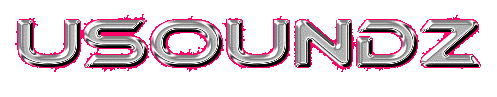


Comments
This post currently has no comments.