Pro Tools Terminology Demystified
Introduction: Pro Tools, the industry-standard digital audio workstation, comes with its own unique terminology. Understanding these terms is key to mastering the software. In this blog, we’ll demystify some of the most commonly used Pro Tools terms.
Session vs. Sequence: We’ll explain the distinction between a “session” in Pro Tools and a “sequence” in Media Composer. Understanding this fundamental terminology helps you navigate project exchange seamlessly.
Clip vs. Subclip: Delve into the difference between a “clip” and a “subclip.” Knowing when and how to use these terms is essential for efficient media organization.
Plug-Ins vs. Real-Time Audio Effects: Explore the world of audio processing with “plug-ins” and “real-time audio effects.” We’ll clarify their functions and when to employ them in your projects.
Automation Gain vs. Keyframe Volume: Learn how “automation gain” in Pro Tools corresponds to “keyframe volume” in Media Composer. These terms relate to volume control and automation, which are crucial for dynamic audio projects.
Understanding Metadata: Finally, we’ll touch on “metadata,” which is a universal concept across various applications. In Pro Tools, it plays a significant role in organizing and describing media files.
Conclusion: By demystifying these Pro Tools terms, you’ll be better equipped to communicate effectively and navigate the software with confidence. This knowledge is a fundamental step toward audio production mastery.
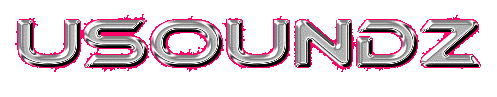


Comments
This post currently has no comments.